Virtual Learning Tips

1. Get Organized
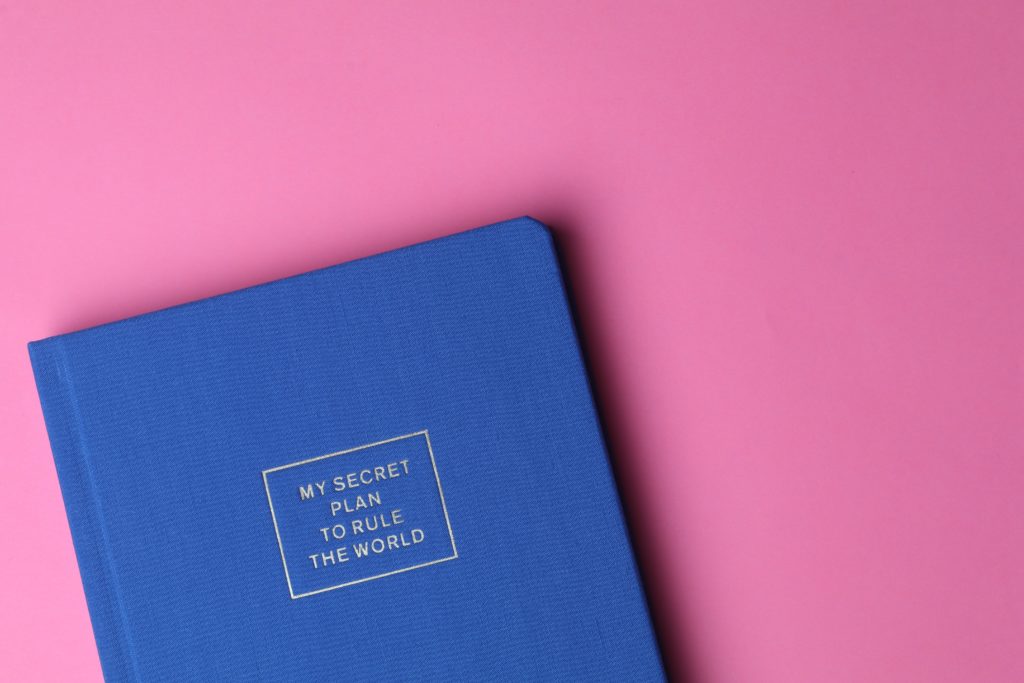
Study calendar. It’s easiest to stick to a regular schedule. Prepare for class as you would if you were in the classroom. Pencil in times for when you plan to read/ write, so you know you can get what you want done. Give yourself time limits, so you don’t overdo it. Don’t work for 4 hours without a break. Create a calendar that allows for breaks in between. Let’s be real no one is going to read for 4 hours, so create a schedule that is achievable and realistic.
To-do lists. Lists can be a great way to celebrate accomplishments and stay organized. You can make them as general or as detailed as you like. Plus, every time you finish a task you get to check it off the list. You may want to group items together or write out a step-by-step schedule. Do what works for you.

Take Regular Breaks. Set-time limits so you don’t overdo it. Get out of your study area. Try not to use technology as a break from technology (if you can resist the dark hole that is Netflix and Youtube). Instead of playing a game or checking Instagram, go on a short walk outside, sit on your porch, grab a drink and a snack. Do something that involves a different part of your brain and doesn’t involve staring at another screen. Your eyes will thank me later.
Stick to the schedule. What’s the point of doing the organizing and not following through. All it does for you is make itself a procrastination tool. (You’re in quarantine so you have no excuse.) Really though, with the lack of structure it’s a lot easier to put things off. Bring some normality to your life by sticking to the schedule.
2. Get Familiar

Learning Goals for the course. By the end of these six weeks you should know at least one thing you can take away from the class. It is outlined in your syllabus, but if it’s still unclear, ask what the bottom line is. We are all learning and adjusting to a new system. Make sure you know what you should be taking away at the end of this semester (and remember – Pass/D/Fail).
Know Webex/Blackboard and where to find your meetings (before class). Check the ODL Knowledge Base here for all the info you need. This also means before each session of your class. Get on 10 minutes early to make sure you aren’t having technical problems. One site recommends getting your snacks and drinks ready by your work space and logging on early to make sure you’re comfortable. If you have questions, use the resources being offered to you. Our office will continuing putting out new posts with tips to help you succeed.
3. Eliminate Distractions
Get off Facebook. I know it’s tempting, but seriously just don’t go there. The same goes for email, texts, Snapchat, Instagram, and Twitter. We all know that in the IRL classroom people go on FB and other social sites. I promise you will be better off if these things are shut down or on “Do Not Disturb”. You can only have so many screens open. If you also choose to take notes on your computer, that means you’re pretty much at max capacity. On that note (no pun intended), I would highly recommend investing in some paper and a pen and physically writing your notes when you are doing a virtual class. It allows you to see everyone’s beautiful face a lot clearer. You may need to have your reading next to your class screen while you take notes. Again, your screen is only so big. What do you do if your notes are online, your readings are online, your class is online, and you have social media/email up. It just doesn’t work.
(Friendly Tip: Just because you switch onto a different screen, people can still see your face in the virtual classroom. Unlike having everyone facing the professor you are always seen. This isn’t meant to shame anyone or make them feel awkward. In fact, it is to help people connect. When I am confused it shows on my face. You know those professors that call you out and say, “It looks like you have a question”. This just means that people can be more in tune with each other in the learning process.)

Dedicate a Class/Study Space.
SPECIAL NOTE: We know some of you have family or roommates currently sharing tight quarters. The suggestions below were curated for “best case” scenarios, and all instructors have been informed that many of our students will be interrupted during class. The resources below aren’t meant to cause more frustration if your situation is challenging, they are a wealth of ideas that become increasingly unrealistic as our situation gets more severe. We see you.
As best you can, find a place away from television, family, or roommates. This may mean working in separate rooms. Try to find and designate a place that is (relatively) distraction free. Discussing your “quiet/study zone” with your family may be beneficial as well so they understand that this space is important for your success. As best you can, make sure the kids are not around or are sleeping. I have found that a quiet house is much more conducive to quality class time.
One blog offers these fancy words to help you think about your study space.
- Light: A dark room or space can become claustrophobic and even depressing. It will also lead to faster eye strain and fatigue. If you have a dark home or office, consider adding extra sources of indirect light. You can buy inexpensive desk lamps with rotating heads at Target or Walmart for less than $10.
- Ergonomics: If you try to sit on the floor with your laptop balanced on your knees, you’re going to wind up with a sore rear end, a stiff neck, and aching shoulders. Ergonomic work spaces allow you to focus on the study materials without getting uncomfortable.
(Tip: Adjust the height of your chair, keyboard, and screen so that you are comfortable. Forearms and thighs should be level and parallel to the floor. Wrists should not be bent while typing.)
- Ambiance: Some people can work easily in noisy spaces, while others need absolute silence. Don’t assume that you learn best in pure silence. Experiment with different environments to figure out how best you work. That being said, class is probably not the best time to blast music in the background. Do what you need to in order to stay focused in class.
- Distractions: Let everyone in your family know that you’re taking an online course. Ask them not to bother you while you’re in class so you can focus on the lecture or conversation being had. (You might even turn off your phone and close your internet browser tabs except for the one you use for studying. Re my earlier point about turning Facebook off ) Once you get distracted, returning to work becomes increasingly difficult. Of course, things happen and you may need to step away to help the kids connect with their own online courses.
- Supplies: Do you need a fresh cup of coffee? A bottle of water? Maybe a bag of carrot sticks in which to snack? Hallelujah that the snacks/drink rules don’t apply when you’re in the comfort of your own home. (Of course if your professor requests that you refrain from snacking during your course you should be respectful of that decision. After all, snacks can be very distracting.) Before you sit down for an online course, get everything you think you might need. If your coffee is within easy reach, that means you can stay caffeinated through class!
4. Stay Connected

Utilize your classmates. If you’re used to doing homework or studying with them outside of class, keep doing it! As a PTS student you have the ability to “host” your own meetings. You don’t need to use Webex just for your classes. Connect with other students and use it as you would FaceTime or Skype. (Pro Tip: You can even invite family members or out of state friends to a call! Use the resources you have.) Host a call and do your homework as you would if you were meeting in person (I promise it’s not as weird as you think). We’re all in this together (cue High School Musical Soundtrack).
(Tip: A new resource our team has been using is Marco Polo. You can easily create study groups through the app and send each other videos. You don’t have to be active to send videos, but if people have questions it is sent to the group similar to a text message. The app is accessible on Apple and Android mobile devices. You can also look into Slack which has free options for smaller groups.)
Chat. This isn’t just about staying connected outside of the classroom. You have the ability to chat and virtually “raise your hand” if you have a question. We all know that being involved is really important to any class. It’s easy to check out and it’s even easier in a virtual environment.
Language. Something to be cautious of –don’t revert to text speak because you are on the web. A text is much different than an email to a professor. When you are utilizing the chat, don’t forget that this is still a professional environment. Of course that doesn’t mean no humor or casual conversation. But it is more tempting to speak out of frustration or type too quickly. Think before you send and ask yourself if this is what you would say in class. Also, keep in mind that depending on their settings, the person hosting the meeting may be able to access private chats later on.
“Raise Your Hand.” I know it sounds kind of silly. Like really… raise my hand in a virtual classroom? Yes, really. Webex has a raise your hand icon. Use it. With discretion. Give other people a voice, but don’t be afraid to use yours. Precept rules apply here, friends. Use the same classroom etiquette you would If you were meeting in Stuart, the Library, or Tennent. If you have any issues, tell your instructor. There’s no point in getting frustrated just because you’re unclear about something.
Communicate with your professors. If something is unclear about the schedule changes or assignments, tell them. If you would normally schedule office hours with a professor, schedule virtual office hours using Webex. Office hours haven’t disappeared just because we are meeting online. Your professors want you to succeed. If you get sick, let them know. If you’re having issues keeping up, again, let them know.