Miro
What It Is
Miro is a virtual whiteboard that facilitates collaboration. Individuals can add text or images to the shared space, which can be used for brainstorming, planning, or visualizing projects. Miro helps students and teachers stay connected and engaged, whether they are in the same location at the same time or not. This makes it an ideal tool for supporting online and hybrid, synchronous or asynchronous learning environments.
How to Access It
You can create a free Miro account at miro.com. Miro is accessible via your web browser or through a desktop or mobile app. From there, you can create new boards, invite team members, and start collaborating.
Teaching Ideas
Idea 1: Group work
Miro is great for facilitating group work, since it offers a shared space to contribute ideas. Miro works particularly well for students who are collaborating without shared access to large paper or a physical whiteboard, or when you want a more sustainable option. For example, Miro can be used for mid-lecture breakout groups where students gather responses to a question or list of questions. Miro can also be used for longer group work planning sessions to provide a brainstorming space. With Miro, groups can save their brainstorming notes for future work on a project.
Idea 2: Visual thinking
Miro can help students develop visual thinking skills. With its flexible interface, students can create visual representations of complex concepts, creating a new avenue to analyze information. For example, students could outline the steps in a thinker’s argument, or they could use Miro to group or categorize historical figures according to a given criteria. Miro’s interface allows students to use spatial reasoning as a part of the analytical process.
Idea 3: Collaborative class management
Miro provides space for student feedback during class-time that can be helpful for class management. For example, students can use Miro as a space to submit clarifying questions or to suggest avenues for further discussion. Other students can “up-vote” submissions or add more to the list. When Miro is used throughout the duration of a course, the board curates the most salient questions and observations from session to session.
The ODL uses technology when possible to enhance our work. This page was written with the assistance of ChatGPT, OpenAI, Jan. 30, 2023 version.