Prezi
What It Is
Prezi is an online presentation software that allows you to create engaging and interactive presentations. It offers a unique, non-linear presentation format that allows users to zoom in and out of different elements, creating a more dynamic and immersive presentation experience. Prezi includes a wide range of templates, design elements, and integrations, making it easy to create professional-looking presentations.
How to Access It
To get started, you or your students can sign up for a free account on the Prezi website (https://prezi.com/). Some features are limited in the free version, but you will be able to create a new presentation, choose from templates, and start designing. Prezi is accessible from a browser, as well as from a dedicated app for desktop and mobile devices.
Teaching Ideas
Idea 1: Presentations
You or your students can use Prezi as an aesthetically-appealing alternative to PowerPoint to provide visual aids during an in-class presentation or lecture. It is a more dynamic and interactive platform than changing slides.
Idea 2: Supplementary videos
You can use Prezi’s video feature to easily create videos that have embedded text. This can be used as a useful supplemental tool to provide additional context or information to your students. These videos can be used for providing more information about an assignment, answering questions related to the readings or lectures, or engaging with your students.
Idea 3: Graphic design
The graphics feature for Prezi allows you to create visual representations of complex ideas and concepts quickly and easily. You can also use Prezi graphics as an instructor to make images and documents that demonstrate and breakdown complex topics. You can also offer Prezi as an option to students for creative assignments, such as infographics, timelines, flowcharts, and visually engaging articles or PDFs.
The ODL uses technology when possible to enhance our work. This page was written with the assistance of ChatGPT, OpenAI, Jan. 30, 2023 version.